Image
Comparator3D: Intersection tool.
The tool provides
you the possibility to analyze intersection cuts between surfaces and vertical
cut plane. The cut plane is called from left toolbar with button ![]() , while the intersection plot is called with button
, while the intersection plot is called with button ![]() .
.
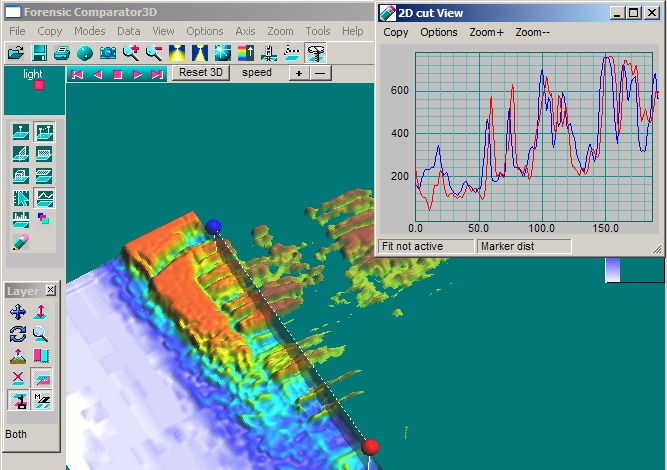
Screen
shot: Intersection View Tool ON, Cut plot for both images.
The intersection plane is free movable in XY direction over the surface. You can click either anchor points (red, blue) to move point position. Or you can translate the plane as a whole by clicking the plane itself.
Within the Cut
plot you can zoom line and select options of the plot such as to keep it on
the top of the main window.
For more information please contact www.sciencegl.com
---------------------------------------------
Copyright © 2000-2013 ScienceGL,
Inc.