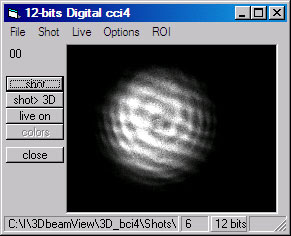 more>
more>
Start Live operation either from menu. or by pressing <live on> button.
Stop live when you are are satisfied with image.
Use button shot> 3D to pass image for processing.
Quick Start Up with Laser Beam View 3D Software
The program starts with main processing
form that has 3D and 2D windows.
This form can be used to load beam image
files in BMP format. The BMP file support added for compatibility with other
software packages. We use our internal file format for saving Hi-Res 12 bit
images. The image processing and visualization is controlled from this main
form window.
Use <GRAB> button to initiate the camera and image acqusition form.
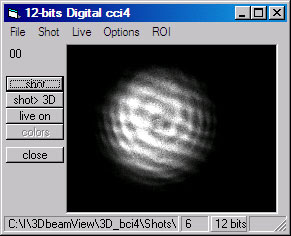 more>
more>
Start Live operation either from
menu. or by pressing <live on> button.
Stop live when you are are satisfied
with image.
Use button shot>
3D to pass image for processing.
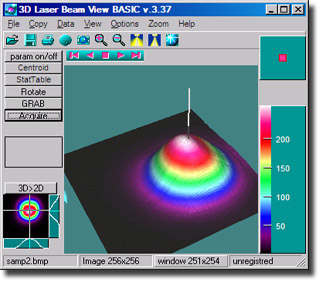
Use 3D>2D
button to toggle 2D and 3D window
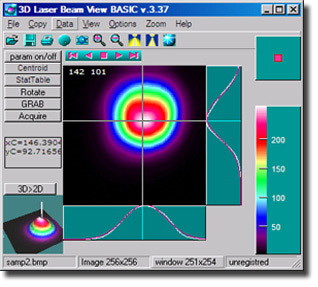
Use param on/off
to init parameter calculation
Press StatTable
to bring Parameter Table form
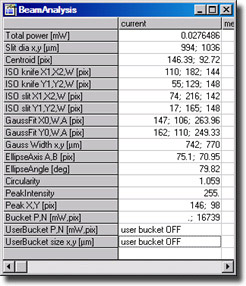
Use Menu> View> "2D cut view"
to bring 2D profiles, orthogonal cuts.
Move semi-transparent cut planes:
"slicers" to change cut position in 3D window, or move target cross in
2D window.
3D
Laser Beam Profiler Help
Advanced 3D Graphics
-------------------------------------------------------------
Copyright © 2003-2013 ScienceGL, Inc.