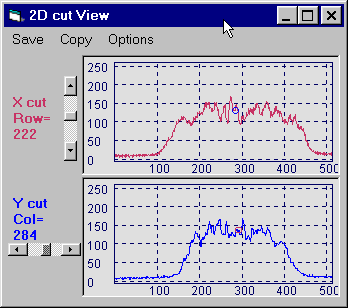
2D Cut View Tool in Laser Beam 3D
You can visualize 2D intersection visualization
tool to see X and Y orthogonal slices of the beam under inspection.
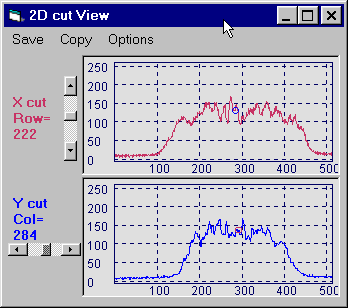
The position of the intersection is controlled by moving slicer in 3D window (Mouse Drag semitransparent plane) or by changing scrolls on the left side of the CutView form. The scrolls move the slicer along the surface in steps, current position is indicated.
Form is autoresized and and positioned. Last applied size and position is saved for the next use.
NB Note that 2D cut plot is taken from originally measured/loaded beam image. 3D compression and filtering do not affect this plot.
Menu
| Save | |
| Save data ASCII | Save data as CSV ASCII file |
| Copy | |
| Copy Pict | Copy 2D plot as picture to clipboard |
| Copy data | Copy data to clipboard as column of text |
| Options | |
| Font +/- | Change font size font+ font- |
| Lock to 3D slicers | Lock position of the slicers to
that on 3D plot on/off
If lock is selected, then changing cut position by slider in 2D view automatically redraws the 3D plot to visualize the current Slicer position. This is recommended only for fast processors as for each position of the slicer 3D scene must be redrawn, which might be slow. |
3D
Laser Beam Profiler Help
Advanced 3D Graphics
-------------------------------------------------------------
Copyright © 2003-2013 ScienceGL, Inc.