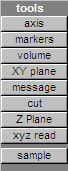AFM 3D Visualization Software: Help on buttons
GUI.
Main group
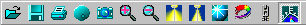
from
left to right
get file (CSV
file)
save 3D picture
to disk
print All (see
menu
for description)
brings Options
form for palette changing and Axis options
Copy Shot 3D
picture to clipboard
3D zoom in
3D zoom out
more light (increase
illumination of 3D scene)
less light (decrease
illumination of 3D scene)
reflection toggle
button On/Off (specular reflection gives surface more “metallic” look)
Change Palette
to one of the 10 predefined palettes
Compress 3D image
ON/OFF
3D Axis ON/OFF
Animation Rotation control button-group
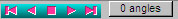
-Provides
rotation of the surface in XY plane
-Helps to see the features of the surface from different angles
from left to right
rotate surface
-45° (one step)
continuous rotate/animate
clockwise direction
stop animation
animate counterclockwise
direction
rotate +45°
(one step)
Return to default
0 angle
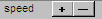
increase/decrease animation speed
3D Tools
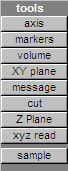
Provides fast access to 3D tools:
from top to buttom:
3D Axis ON/OF
Markers ON/OFF
Volume measurement Tool ON/OFF
XY orthogonla slicers ON/OFF
Show/Hide Message
2D cut view form ON/OFF
Z-plane ON/OFF
Load some Sample Surface
Note: While tools are ON you can read out
the coordinates (measurements) from status bar.
Advanced
3D Visualization for AFM misroscopy: Home
ATI™
is used under license and is a registered trademark of ATI Technologies Inc.
in the United States and other countries.
OpenGL
is a registered trademark of SGI
-----------------------------------------------
Copyright
© 2003-2013 ScienceGL,
Inc.
![]()
![]()